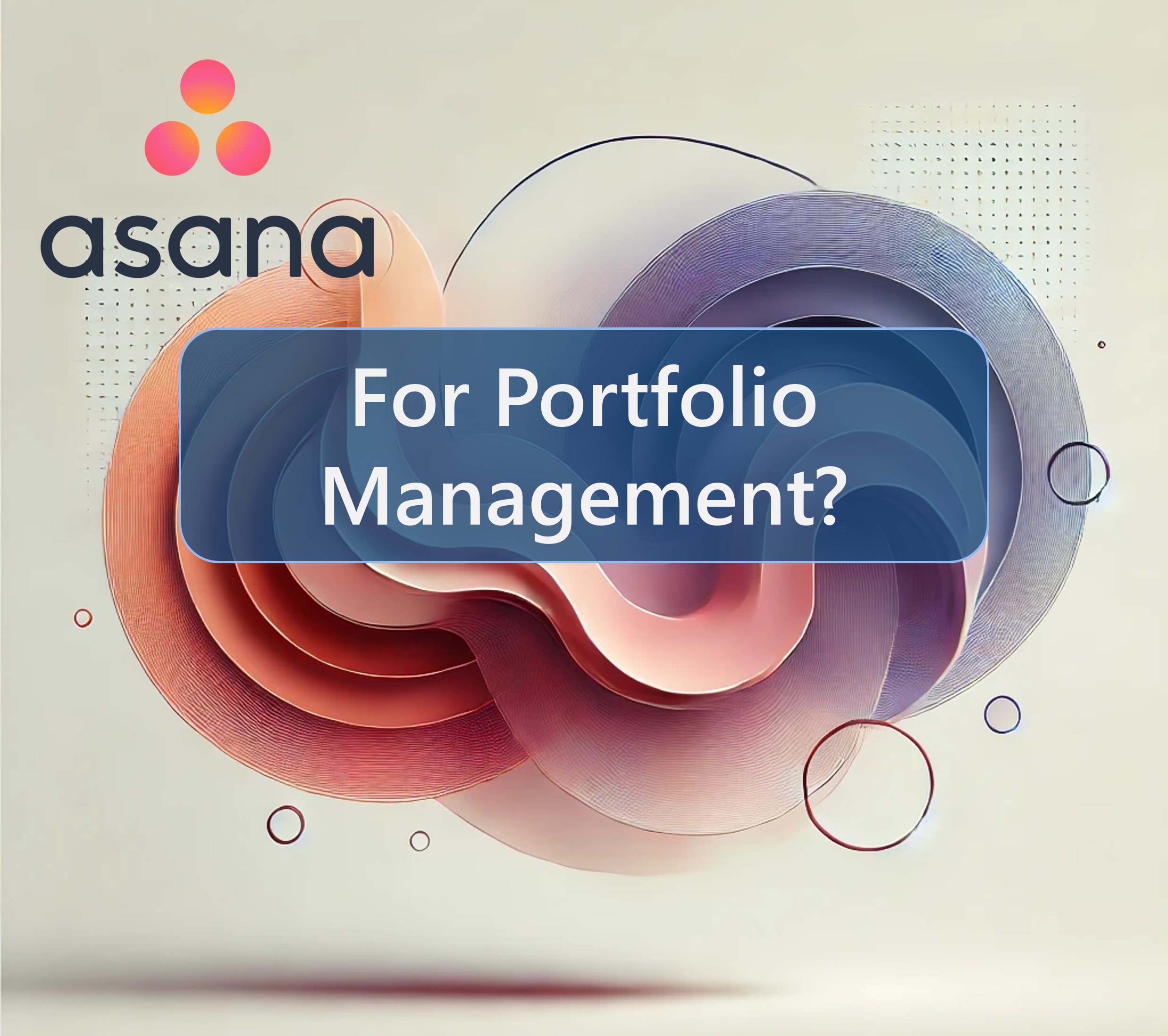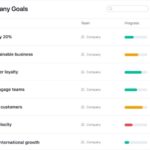Asana for Portfolio Management
In the dynamic world of project management, Project Management Offices (PMOs) play a crucial role in orchestrating strategy execution across organizational projects. PMOs need the right tools that not only streamline but also amplify their project management capabilities. For many organizations, a single project management tool may not meet all the necessary use cases, which is why more than one project management solution may be utilized. One popular solution is Asana, a work management platform designed for simplified project management. At the same time, project portfolio management has developed significantly, and PMO’s and Portfolio Managers need the right tool to track and manage their project portfolio. Is Asana a portfolio management solution? In this new series on project management software, we will look at project management functionality and existing portfolio management capabilities. In this post, we will firstly explore Asana’s top project management features and then answer the question about portfolio management. In future posts, we will look at Monday.com, Wrike, and Smartsheet.
What We Like About Asana for Project Management
Asana for project management has a lot of great capabilities that many project teams will utilize. We find Asana to be an easy to use solution for many types of Project Managers. We like the multiple schedule views, integration capabilities, and love the goal tracking features.
Centralized Project Tracking
Asana offers an easy way to centralize project management, which is vital for PMOs. You can create projects that serve as a single source of truth for all project-related tasks, deadlines, and communications. This centralization eliminates the silos that often plague large organizations, ensuring that every team member, from the Project Manager to the Stakeholders, is aligned and informed. Projects can be customized with sections, custom fields, and tags to categorize tasks by priority, status, or team, enhancing visibility and control over project progress.
Task Management and Dependency Management
Asana’s task management capabilities are good for creating basic project plans. Tasks can be broken down into subtasks, offering a granular level of detail that’s essential for more detailed projects. Asana allows you to set task dependencies, ensuring that tasks are completed in the right sequence, which is essential for fundamental project scheduling and resource management. This prevents bottlenecks and ensures that project timelines are met with greater reliability. Asana provides different views of the project details such as a list view, calendar view, and Gantt view.
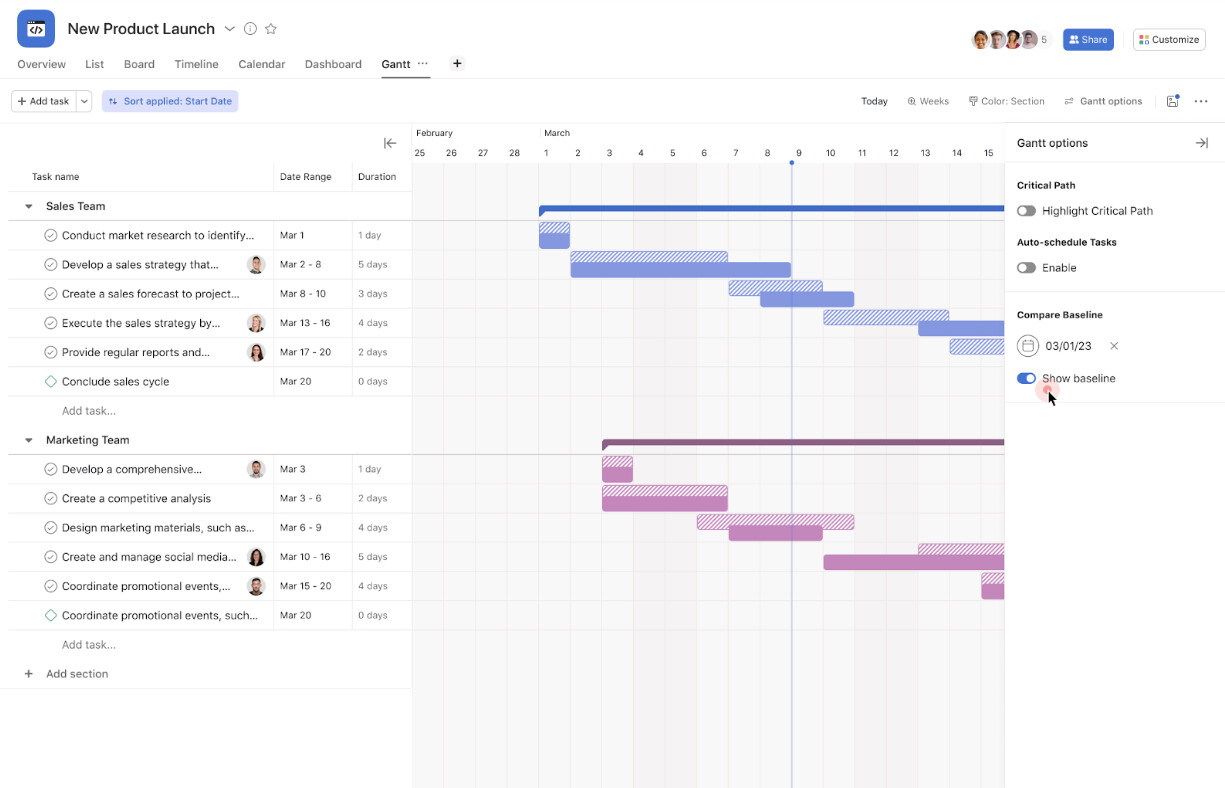
Automation and Workflow Templates
For PMOs, efficiency is not just about managing tasks but also about automating repetitive processes. Asana’s automation rules can trigger actions based on specific conditions, like automatically updating a task’s status or notifying team members when a task is completed. Moreover, the platform’s template feature allows PMOs to standardize project workflows. You can create templates for project charters, status reports, or any recurring project type, saving time and ensuring consistency across projects. This is a great feature of Asana for project management.
Collaboration and Communication
Effective communication is the backbone of project success. Asana excels here by integrating all team interactions within the platform. Conversations about tasks, updates, and files are kept in context, reducing the need for endless email threads or meetings. Team members can leave comments on tasks and use @mentions to loop in relevant team members. Team members can also upload files directly to tasks, ensuring easy access to project-related documents. PMOs can leverage these features to ensure that discussions and communication are directly linked to tasks or projects, providing clarity and context. The platform also supports sharing project views, allowing stakeholders to see exactly what’s happening without deep diving into project management nuances.
Visibility and Reporting
Visibility into project health, resource allocation, and progress is crucial for PMOs. Asana provides comprehensive reporting features where PMOs can generate custom reports or dashboards to assess project performance and team workload. This visibility helps in making data-driven decisions and reallocating resources. Pre-built widgets help teams visualize data in formats that resonate with them. Project Managers can share live dashboards with stakeholders to maintain transparency and trust. Real-time updates mean that these reports are always current, offering a live pulse on project status which is invaluable during executive reviews or for strategic planning.
Integration Capabilities
In an ecosystem where teams use various tools, Asana’s integration capabilities stand out. It integrates seamlessly with tools like Google Workspace, Slack, Microsoft Teams, and many others through Asana’s API or third-party integrations like Zapier or Make. This means PMOs can connect Asana to their existing tech stack, syncing data, automating workflows across applications, and ensuring that Asana becomes a pivotal hub in the organizational workflow. This connectivity reduces manual data entry, enhances data integrity, and fosters a more connected work environment.
Goal Setting and Alignment
One of the evolving roles of the PMO is ensuring that projects align with broader organizational goals. Asana has a great goal-setting feature that allows cascading goals where high-level strategic objectives can be broken down into actionable team-level tasks. Goal accountability is handled by assigning goal owners to specific goals, fostering responsibility and transparency across teams. With these features, PMOs can define, track, and communicate goals directly within the project management context. Teams can see how their tasks contribute to larger objectives, which not only boosts motivation but also ensures that every project is steering towards the company’s strategic direction. This feature is particularly useful during strategic planning sessions or when reevaluating project priorities.
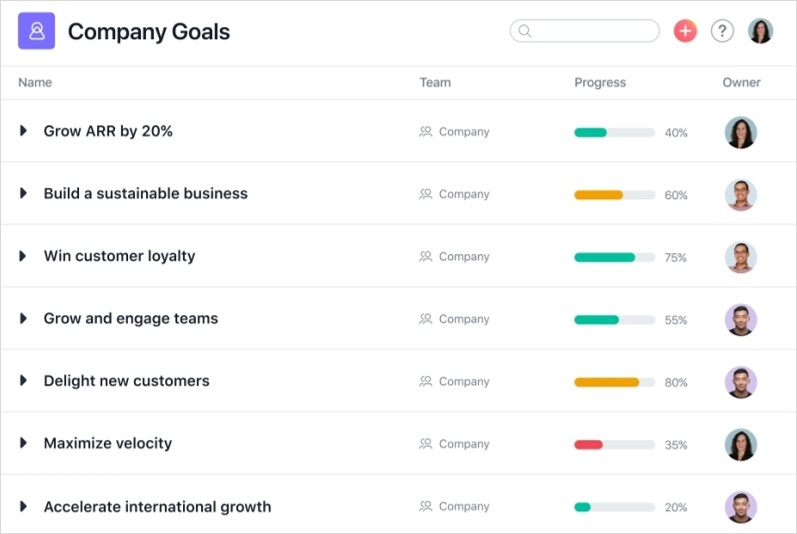
What We Don’t Like About Asana for Project Management
Asana is great for the common Project Manager, but for senior Project Managers looking for advanced project scheduling capabilities found in tools like Microsoft Project or Primavera, Asana will disappoint. We even found that there is no field in an Asana project highlighting the start and finish date. This makes it very difficult to integrate other solutions that need the start and finish date.
Limitations of Asana for Portfolio Management
Let’s turn our attention back to the question of whether Asana is a portfolio management solution. While Asana shines in task and team management, its capabilities in handling portfolio management, particularly for PMO Directors and Portfolio Managers, Asana for portfolio management comes with several limitations that can hinder its effectiveness for comprehensive PPM and may not be suitable for portfolio management for many organizations.
Asana for portfolio management lacks several features that seasoned PMOs might expect for effective portfolio management. Asana for portfolio management lacks robust work intake, prioritization scoring models, enterprise resource capacity planning, portfolio-level risk management, financial tracking, interdependency management, and even basic PMO tools such as lessons learned and decision logs. Most of these key features for portfolio management are either not available at all, require significant workarounds to achieve, or only support very basic portfolio management. This can lead to inefficiencies and increase the workload on PMOs.
Work Intake with Asana for Portfolio Management
Work intake is one of the most critical functions of project portfolio management. While Asana for portfolio management offers a configurable request form, this is only one part of the intake process. PMO’s and governance teams need a broad set of information to select the right projects for inclusion in the portfolio.
No Prioritization with Asana for Portfolio Management
Asana does not offer a robust scoring model capability to generate a value score and risk score for each project in the portfolio. This is a significant limitation with Asana for portfolio management. PMO’s and leadership cannot do a fair evaluation of each project and understand the level of risk within the portfolio, nor can projects be automatically ranked within the portfolio.
Resource Capacity Planning
Although Asana has made great strides in offering project-level resource planning, it does not provide in-depth resource forecasting or utilization metrics at the enterprise level. Understanding resource utilization at the team and department level is not available out-of-the-box and is only partially available with customized dashboards. PMOs may find it challenging to manage resource capacity effectively with Asana for portfolio management.
Financial Tracking
Asana for portfolio management does not offer native features for budgeting, cost tracking, or ROI analysis. PMOs often need to rely on external integrations or manual processes to manage financial data, which can lead to inefficiencies and errors.
Risk Management
There is no standard out-of-the-box risk log in Asana for project management. Risk registers need to be custom built for each project, but even if templates are utilized, the interface between projects and the risk logs are compromised. Asana also lacks any kind of portfolio-level roll-up for visibility of critical risks across the portfolio and does not offer true portfolio risk management.
Interdependency Management
Asana’s dependency tracking is task-focused, which may not suffice for PMOs managing intricate project interdependencies. Asana for portfolio management lacks the visibility to quickly understand the types of relationships between projects and the level of severity.
Lack of Dedicated Portfolio Reporting
For portfolio management, advanced, customizable reporting is crucial. Although Asana for portfolio management does provide some PMO reports, these are often criticized for being too basic or not sufficiently adaptable for the nuanced needs of portfolio management. PMOs might find it challenging to get a holistic view of portfolio health, risk assessment, or resource allocation across a spectrum of projects without integrating additional reporting tools or manually compiling data, which can be time-consuming and error-prone.
In summary, while Asana serves well for individual project management and team coordination, Asana for portfolio management lacks a number of capabilities. PMO Directors looking for a more robust and scalable portfolio management solution will miss these capabilities in Asana for portfolio management. These limitations could prompt PMOs to seek supplementary tools or entirely different platforms for comprehensive portfolio management.
We like Asana for project management and recommend integrating Asana with Acuity PPM to get all of the portfolio management capabilities you need while letting your project teams continue to manage task details in Asana.
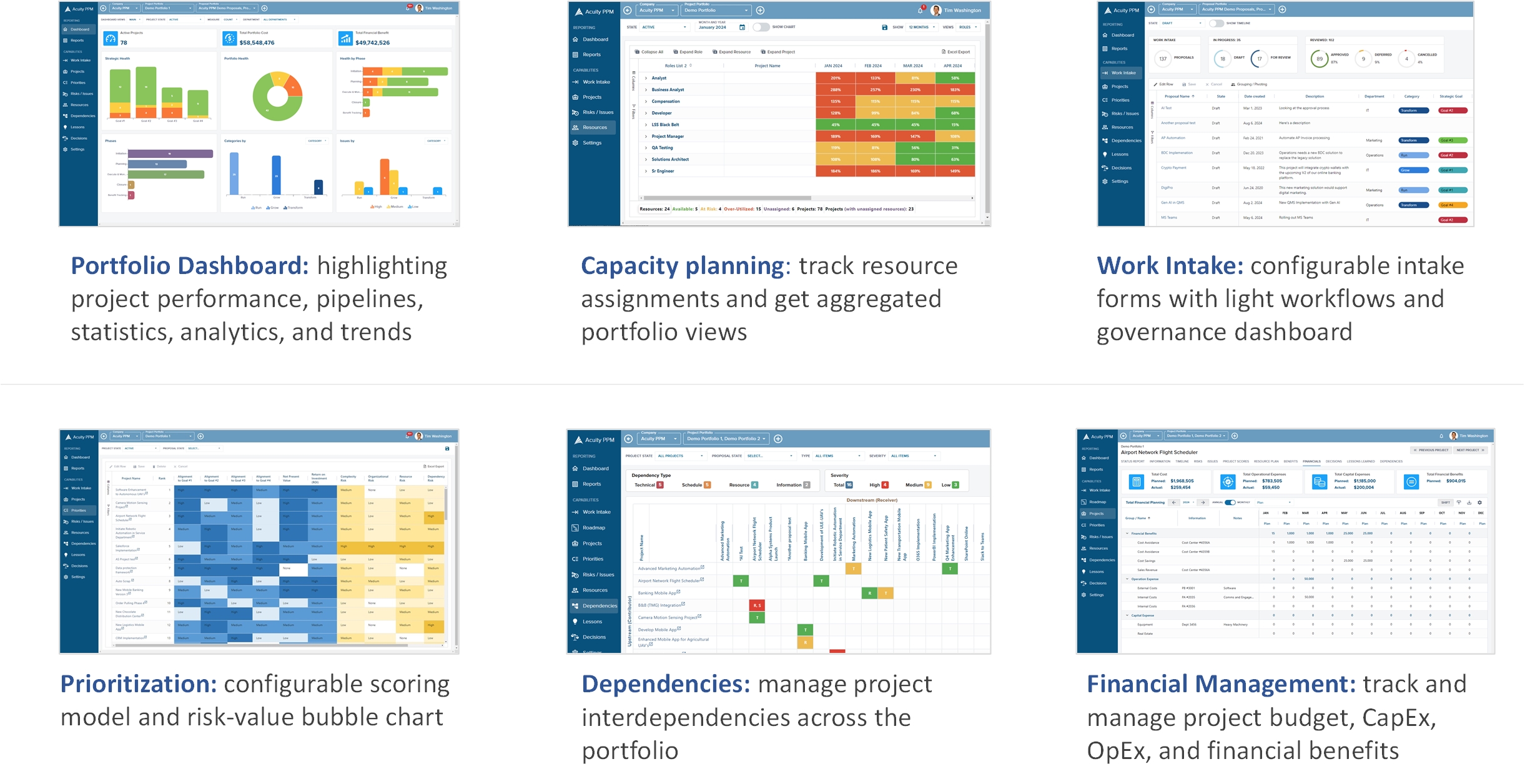
Tim is a project and portfolio management consultant with over 15 years of experience working with the Fortune 500. He is an expert in maturity-based PPM and helps PMO Leaders build and improve their PMO to unlock more value for their company. He is one of the original PfMP’s (Portfolio Management Professionals) and a public speaker at business conferences and PMI events.
[activecampaign form=3]
What project management capabilities does Asana offer?
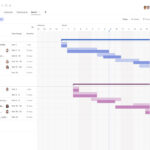
Asana offers an easy way to centralize project management with sections, custom fields, and tags to categorize tasks by priority, status, or team, enhancing visibility and control over project progress. Asana includes many features such as: centralized project tracking, task management and dependency management, automation and workflow templates, collaboration and communication, visibility and reporting, goal setting and alignment, and integration capabilities.
Is Asana a portfolio management tool?

No, Asana for portfolio management lacks several features that seasoned PMOs might expect for effective portfolio management. Asana lacks robust work intake, prioritization scoring models, enterprise resource capacity planning, portfolio-level risk management, financial tracking, interdependency management, and even basic PMO tools such as lessons learned and decision logs. Asana can easily be integrated with dedicated portfolio management tools like Acuity PPM.
Never miss an Acuity PPM article
Don't take our word, listen to what others are saying:
"I find value in all of your articles."
"Your articles are interesting and I am sharing them with my team who have limited project knowledge. They are very useful."