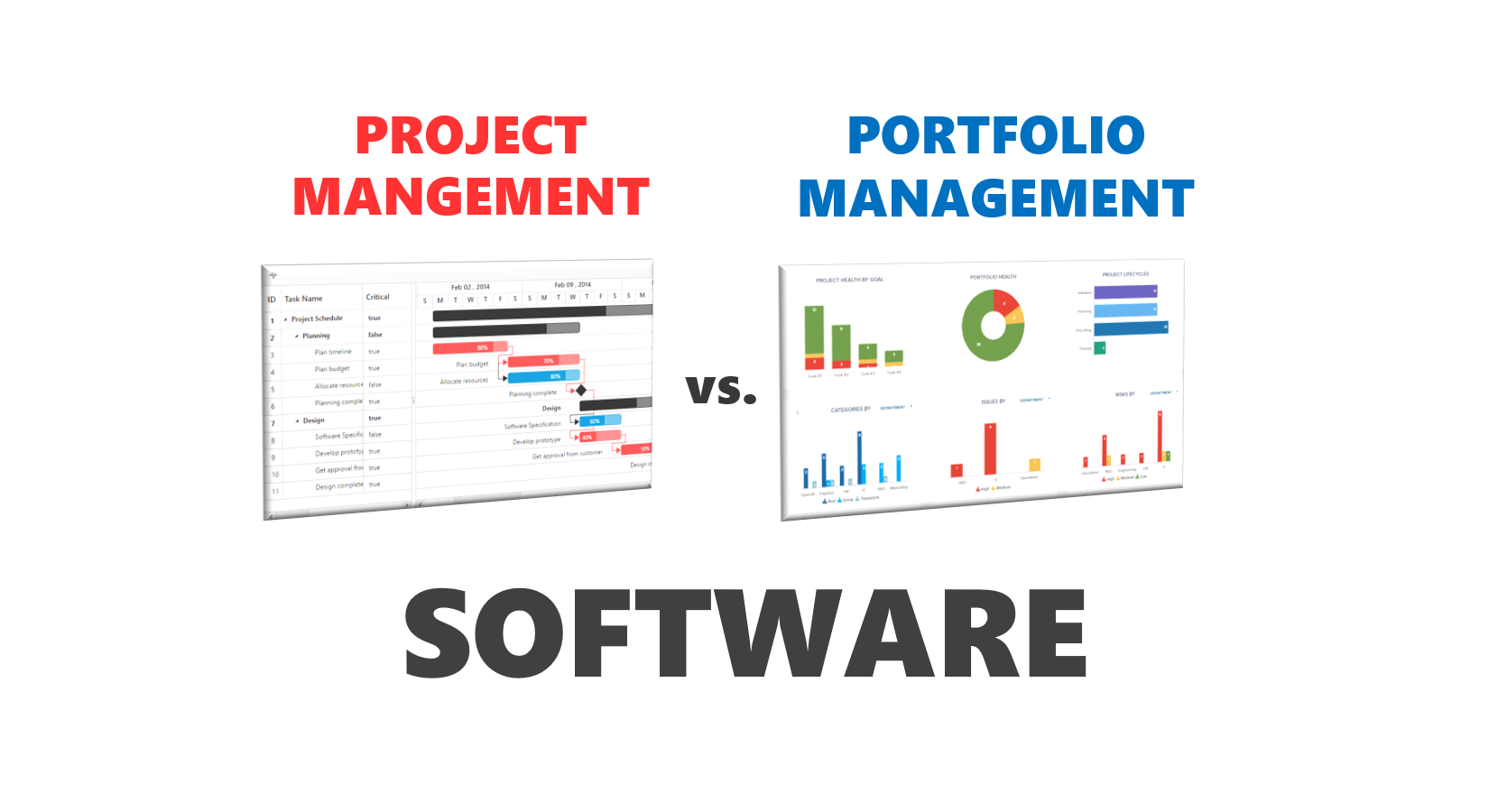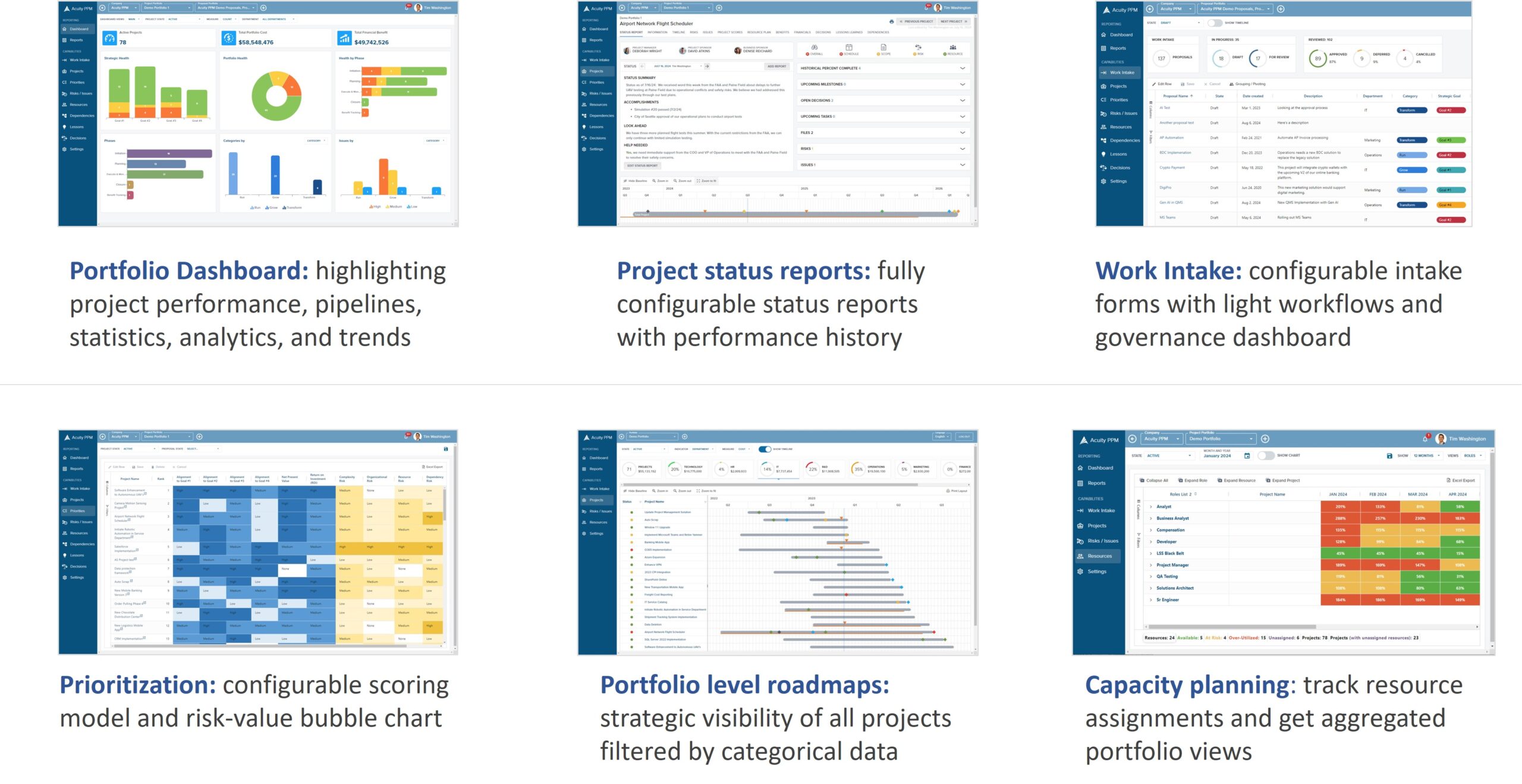Project Management Software versus Project Portfolio Management Software
The Difference Between Project Management Software and Project Portfolio Management Software
What is the difference between project management software and project portfolio management software? Project Management Offices are looking at these types of software all the time and it is critical to understand the difference.
Let’s begin with definitions of project and portfolio management to help level set. According to Michael Hannon, a good definition of a ‘project’ is “an investment in time and resources undertaken to generate maximum positive impact”. ‘Project Management’ then is “the application of knowledge, skills, tools, and techniques to those project activities to maximize the return on investments.” Pay attention to his emphasis on project investments. Companies must understand that projects are investments that have inherent business value.
A portfolio is a collection of projects and programs but project portfolio management is a senior leadership discipline that drives strategic execution and maximizes business value delivery through the selection, optimization, and oversight of those project investments that align to business goals and strategies. Projects have inherent business value and project portfolio management (PPM) is about maximizing the value we can generate from our project investments.
In terms of software, project management software is really focused on managing individual projects and can help communicate information about a specific project. Project management software is commonly used by Project Managers and the project team members. Portfolio management software though is focused on the entire portfolio of projects to give senior leaders holistic visibility of those projects. Portfolio management software helps senior leaders to make better strategic decisions.
Now that we have established the difference between project and portfolio management, let’s start looking at the differences between project management software and portfolio management software. Keep in mind that there are in fact some overlaps between project and portfolio management software.
Project Management Software
Traditionally, project management software has been focused on project planning and scheduling. This is where tools like Microsoft Project were very useful because they could digitally capture phases, activities, tasks with durations and dependencies. This was very time consuming to do on paper (yes, people did this on paper a long time ago). This was also during a period of time where project management utilized a waterfall methodology (even if it wasn’t referred to as ‘waterfall’ back then). Let’s start by looking at common capabilities found in project management software and then cover the types of project management software.
PM Software Capabilities
As technology has improved and project management methodologies have evolved, so have the common capabilities changed over time in project management software. Early on, it was mostly about schedules and budgets, but now we find more task management, team collaboration, and document management capabilities.
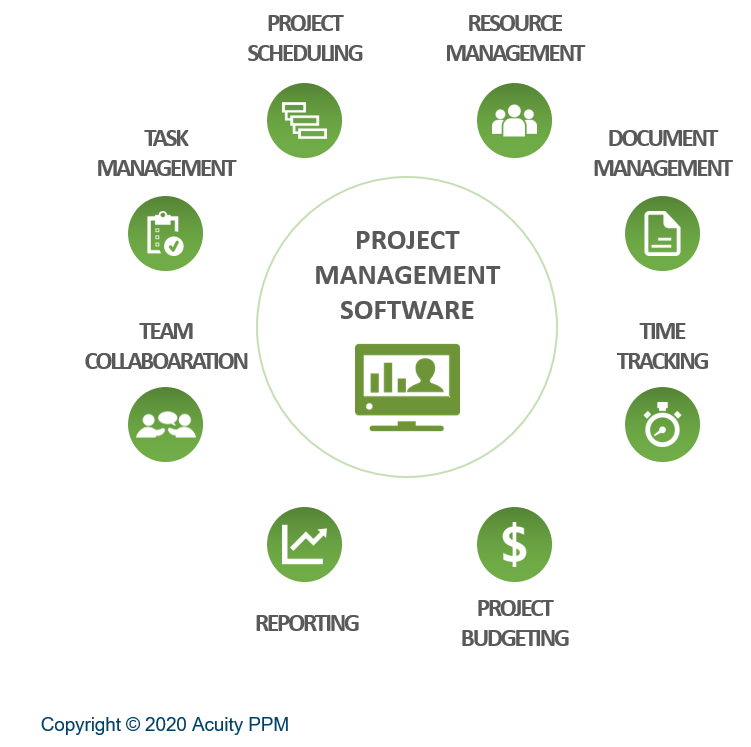
- Project planning and scheduling: this is a fundamental capability of project management. However, project scheduling may look a little different depending on the methodology being used (e.g. waterfall or Agile).
- Task management: we have seen a huge rise in software tools that predominantly focus on task management. These tools are designed as simpler project tools to enable greater collaboration at a lower licensing cost. These tools have become very popular due to their ease of use and lower cost. They do not have the same level of functionality as traditional project management tools, but that is why they are popular. Task management often includes a checklist, table, or Kanban board for assigning work and tracking it to completion. These types of tools also support a new category called “work management”.
- Team collaboration: in the last ten years we have seen more collaboration taking place within project management software. At the project team level, it can be very valuable to keep conversations, comments, and discussions within a tool in the context of the project so that it is not lost in emails. The increased degree of collaboration functionality is one of the great updates that have come to project management tools.
- Project reporting: varying degrees of reports have been available in project management tools for years, but it is a fundamental capability if it is done right. I have seen software packages produce lots of reports, but the bottom line is whether any of those reports provide real value.
- Resource management: some project management tools offer some form of resource management. At the most basic level, they can show who is assigned to the project and doing work. Some project tools will also enable resource forecasting.
- Document management: another feature that has developed as cloud technology was enabled was document management. This allows project team members to quickly and easily access team documents and even make changes and add comments. Some project management software is even designed for marketing teams that find this functionality a critical element of their work.
- Time tracking: time tracking allows project team members to capture the amount of time spent on project work. This functionality is seen less and less in project software, and is more commonly utilized in other types of software (i.e. PPM, PSA, etc.).
- Project budgeting: project budgeting can look very differently at every company due to unique financial standards and requirements. As a result, many project management software packages offer simple tools for managing budgets, with the most traditional and expensive software packages providing in-depth financial management.
Four Types of Project Management Software
In recent years, project management software tools have proliferated to meet the demand of different and evolving types of project management. With the development of cloud-based software, project management software vendors have gotten creative with their licensing in combination with features and functionality. Project Management Offices (PMO’s) must not only be cognizant of this development but accept the reality that there are in fact multiple types of tools and that Project Managers may favor one type over another. We will cover this in more detail toward the end of the article. Here is a graphical summary of the four types of project management software with explanations below.

- Lightweight Project Management: this has become the most prolific type of project management software in recent years. These tools are simplistic and often help with task management (or work management). These tools emphasize task management and often incorporate card-based Kanban boards that help teams manage work. These simpler tools (such as Monday.com) are great for teams with less project management experience or do not need as robust of a solution second.
- Agile Project Management: Agile tools (such as Jira) have also become very popular in recent years and are based on the Agile project management methodology. The Agile methodology requires a different type of software to accommodate the different processes associated with Agile such as sprint planning, burn down charts, epic management, etc.
- Standard Project Management: we can also call these traditional project tools that are commonly used by experienced project managers so you can create a complete work breakdown structure (WBS), advanced project planning and scheduling with dependencies and other relationships. These tools offer more robust functionality including many of the capabilities discussed above (such as FunctionFox, Team Gantt, and Wrike).
- Project AND Portfolio Management: these solutions attempt to do both project management and portfolio management in a single solution. Most of the portfolio management systems also included traditional project management capabilities. This is a more outdated approach and was especially popular before the cloud and before Agile. We will cover the pitfalls of this category later.
Project Management Software Options
Here are some common project management software options. Many vendors offer free trials. We are not directly endorsing any of these products but readers can learn more by clicking on the links below (note: we are participating in an affiliate program).
Shortcomings of Project Management Software
Our focus here is to support PMO Directors and other PMO Leaders in their pursuit of project management software. This is not a criticism as much as it is a recognition that no single software package will meet every need. The points below are useful to keep in mind when considering project management software.
- Forcing everyone onto the same solution: some project management software is simply too complicated for simple projects. Forcing everyone to use a more traditional solution can actually frustrate project execution.
- Full status reporting: surprisingly, many project management tools are short on status reporting. Yes, they may have project dashboards which provide metrics on schedule performance. Unfortunately, to have a full status report most Project Managers still have to create PowerPoint or Excel-based status reports that then get emailed out to team members and stakeholders. Good status reports will provide the necessary commentary to accompany the metrics so that Project Managers can manage project communication.
- Risk and issue management: another surprise is that many project management tools lack full risk and issue logs to fully manage risks and issues. Some project tools will let you track risks and issues, but many of the tools lack those capabilities to do it in an efficient manner.
- Roadmaps: even when multiple project teams use the same project management software, it can be difficult (or impossible) to see all the project timelines at once. This makes it difficult for a PMO or governance team a project department to get a centralized view of multiple projects. This is one reason why companies might choose a single solution that does project and portfolio management.
- Program Management: traditional program management has grown in popularity, but there are very few software tools that adequately support program management.
VIDEO: Project Management Versus Portfolio Management Software
Let’s take a quick look at portfolio management software (PPM) and then finish with our recommendation for how PMO’s should evaluate project management software.
Project Portfolio Management Software
Based on our earlier definition of project portfolio management, portfolio management software is focused on the project investments in the portfolio and then aggregating that data to the portfolio level. With this information conveyed in analytics, reports, and dashboards, a portfolio governance team can make better strategic decisions. Remember, the goal of portfolio management is to maximize business value delivery – our portfolio management software should enable PMO’s and organizations to do just that.
Common PPM Software Capabilities
Just as we looked at common project management software capabilities, we will do the same here with portfolio management software capabilities.
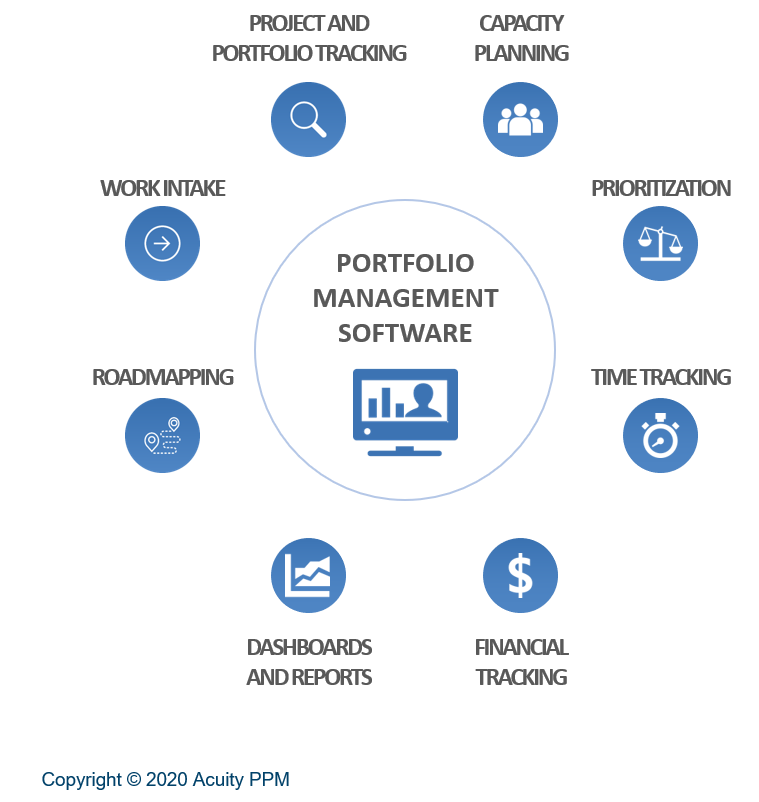
- Project and Portfolio Tracking: portfolio management software should become your single source of truth for all the project work your organization is working on. You cannot manage what you cannot see, which is why project and portfolio tracking is a fundamental capability of PPM.
- Work Intake: we have covered work intake in detail, but in brief, your portfolio management software should be able to capture new project requests in a centralized location in order to have a complete view of requests. Otherwise, new work will enter from the front door, the back door, the side door, etc. If you do not control work intake, you will lose control of your portfolio.
- Strategic Roadmapping: roadmapping at the portfolio level addresses one of the shortcomings we covered of project management software. In this way, senior leaders, PMO Directors, and the portfolio governance team can get holistic visibility of the timing, milestones, and performance of all projects in the portfolio. These roadmaps can also be visualized by strategy or by department.
- Dashboard and Reports: many portfolio management solutions have a wide variety of dashboards and reports. As noted earlier, having lots of reports is not as important as having the right reports that drive better strategic decisions. Some solutions will also provide various analytics and statistical analysis.
- Prioritization: only some PPM solutions incorporate prioritization. This is an important feature of portfolio management, and PMO Directors should find a solution that lets them build a prioritization scoring model to assess project value both at intake and throughout the project lifecycle.
- Resource Capacity Planning: resource capacity planning looks at all the resource assignments across the projects and rolls that up to look at the total utilization of individuals and teams. This helps the portfolio governance team determine whether they can take on new work and if we existing work can be realistically completed.
- Time Tracking: some portfolio management software also includes time tracking capabilities. Since time tracking has become a less desirable feature, not all PPM software solutions include time tracking.
- Financial Tracking: the most advanced and expensive PPM solutions will include in-depth financial tracking that can incorporate time tracking and manage detailed project budgets.
Types of Project Portfolio Management Software
If you have not yet seen our portfolio management software guide video, you need to watch it if you are considering PPM software. We strongly advocate usability as the number one factor in driving PPM software decisions. Usability also heavily applies to project management software as well, and that is one of the benefits of modern project management software. Those tools have far greater levels of usability compared to traditional software options. Many of the newer project tools are relatively easy to use. The problem on usability affects portfolio management software much more. You must pick a solution that is easy to use in order to get user adoption. Let’s take a look at the three categories of portfolio management software.

- Lightweight PPM Software: starting from the left hand side, our first category of portfolio management software are the lightweight PPM tools. These are solutions are great for organizations new to portfolio management or have a new project management office (PMO). These organizations are often at a level one or level two maturity. We believe that lower maturity organizations should start with lighterweight tools in order to establish a solid foundation and get user adoption.
- Mid-Tier PPM Software: in the middle we have mid-tier PPM software. With this category, you have both additional functionality as well as added complexity which can be a detriment to adoption. For some PMO’s, the mid-tier solutions may be a good sweet spot that have more of the advanced features but are not as expensive as traditional solutions.
- Traditional Heavy PPM Software: for the most advanced PMO’s and project organizations, these traditional solutions can do everything. Many of these solutions are found in Gartner’s Magic Quadrant. However, even according to Gartner, only the elite and advanced PMOs (those at level 3 maturity or higher) are going to be successful with these tools because they are the most complex and most expensive. Unfortunately, they have a track record of lower user adoption with a higher risk of a failed implementation (check out our video for more information).
Recommendations for Selecting Project Management Software
Our purpose in this article is to focus on the distinction between project and portfolio management software. We will conclude this article with our recommendations on how to evaluate and select project management software.
- Identify project management use cases: the first step is to identify which types of project management are in place today. For most organizations, a single project management software solution will not address the different project management needs. This is not a problem, just a reality in our current project management practices. Beginner Project Managers (or the “accidental project manager”) may need simpler task management tools. Forcing them to use more traditional software may frustrate them. Likewise, if many teams are using the Agile methodology, don’t force everyone to use Agile project management software unless that is how every project is managed.
- Inventory the tools already in use: you will likely discover that multiple tools are in fact used to manage projects. Some of these may be manual (such as spreadsheets), but it is quite common for multiple tools to be used by different Project Managers.
- Down select to 2-3 PM tools: after surveying the tools already in use, you should now down select to a manageable number of solutions. In the past, when annual licensing costs could measure in tens or hundreds of thousands of dollars, it made sense to force everyone onto a single platform. However, those days are gone, and many project management software solutions are extremely inexpensive. With that being the case, it makes sense to select and manage a small number of tools to meet the project management use cases in the organization.
- Integrate with the right portfolio management software solution: Gartner and Forrester have both advocated for getting best of breed solutions to meet their own organizational needs. Project management software is so varied that it is not practical or feasible to pick a single portfolio management solution to handle all the project management use cases. This is why integrating a lightweight portfolio management solution across your different project management tools is one of the most effective overall solutions that garners maximum usability and user adoption.
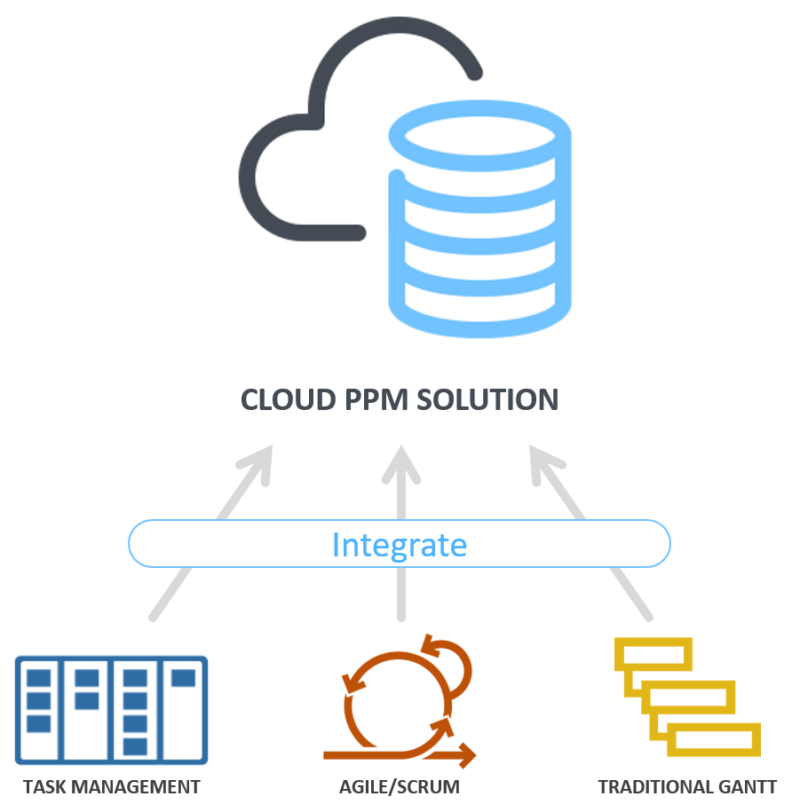
Introducing Acuity PPM Software
Acuity PPM is an excellent lightweight project portfolio management software solution that replaces spreadsheets. Acuity PPM provides critical capabilities that PMO’s need to manage their portfolio. Our customers love the fresh user interface and ease of use.
Tim is a project and portfolio management consultant with over 15 years of experience working with the Fortune 500. He is an expert in maturity-based PPM and helps PMO Leaders build and improve their PMO to unlock more value for their company. He is one of the original PfMP’s (Portfolio Management Professionals) and a public speaker at business conferences and PMI events.
What are the types of project management software?
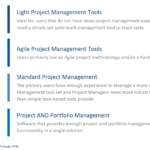
1) Light Project Management Tools: Ideal for users that do not have deep project management experience but need a simple yet solid work management tool to track tasks 2) Agile Project Management Tools: Users primarily use an Agile project methodology and/or a Kanban approach 3) Traditional Project Management: The primary users have enough experience to leverage a more robust Project Management tool set and Project Managers need more robust functionality than simple task-based tools provide 4) Project AND Portfolio Management: Software that provides enough project and portfolio management functionality in a single solution
What are the most common types of portfolio management software capabilities?
What are the different types of project portfolio management software?

1) Lightweight PPM software: Ideal for organizations new to portfolio management or that have recently set up a new Project Management Office (PMO), most often a level 1 or level 2 maturity organization 2) Mid-Tier PPM Software: in the middle we have mid-tier PPM software. With this category, you have both additional functionality as well as added complexity which can be a detriment to adoption. For some PMO’s, the mid-tier solutions may be a good sweet spot that have more of the advanced features but are not as expensive as traditional solutions. 3) Traditional Heavy PPM Software: for the most advanced PMO’s and project organizations, these traditional solutions can do everything. However, only the elite and advanced PMOs (those at level 3 maturity or higher) are going to be successful with these tools because they are the most complex and most expensive.
Never miss an Acuity PPM article
Don't take our word, listen to what others are saying:
"I find value in all of your articles."
"Your articles are interesting and I am sharing them with my team who have limited project knowledge. They are very useful."