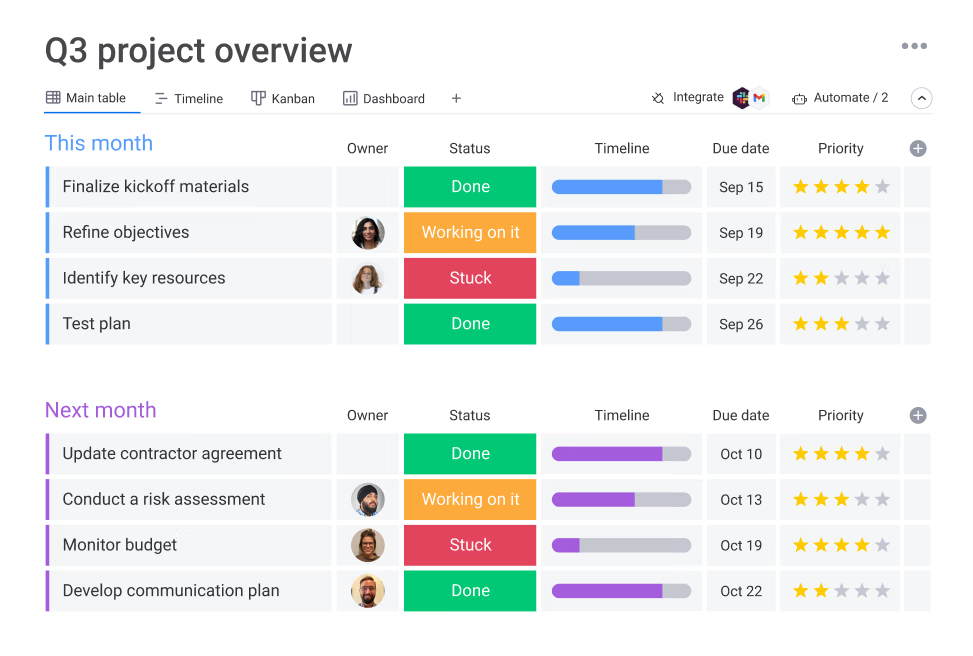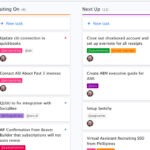Monday.com for Portfolio Management
In this continuing series on project management software, we first looked at Asana. In this article, we will look at another popular solution, Monday.com, which has emerged as a formidable player in the work management and project management software space. Monday.com offers teams a versatile platform to organize, track, and execute their work and is known for its colorful and intuitive interface. Monday.com has become a go-to choice for many businesses looking to streamline operations and is flexible to be used in different parts of the business. However, is Monday.com a good option for portfolio management? A Project Management Office (PMO) needs the right solutions to manage projects and the project portfolio. This article highlights the best project management features of Monday.com and then explores whether or not Monday.com is a fit for portfolio management.
What We Like About Using Monday.com for Project Management
Here are some of the key benefits of using Monday.com for project management and why it stands out as a work management tool for various businesses.
User-Friendly Interface
One of the standout features of Monday.com for Project Management is its intuitive interface. With its visual appeal that includes vibrant colors and a drag-and-drop setup, even those new to project management can quickly adapt. This ease of use is particularly beneficial for teams where not everyone is tech-savvy or experienced with project management tools. Monday.com for project management delivers an intuitive design with project management functionality, which makes it a great tool for Project Managers that don’t need advanced functionality or for users not trained in project management.
Visual Timeline Management
Using Monday.com for project management is easy; the platform offers customizable dashboards where users can see tasks, timelines, and progress at a glance, making project management less of a chore and more of an interactive experience. Monday.com for project management offers a robust timeline feature, akin to a Gantt chart but with more flexibility. Teams can map out project timelines, track progress, and manage dependencies visually. This feature is particularly useful for planning complex projects where timing and order of tasks are critical. It allows for quick adjustments and visual planning, which is crucial for maintaining project schedules and ensuring all team members are aligned with the project’s timeline. Project Managers can also create baselines and display a critical path.
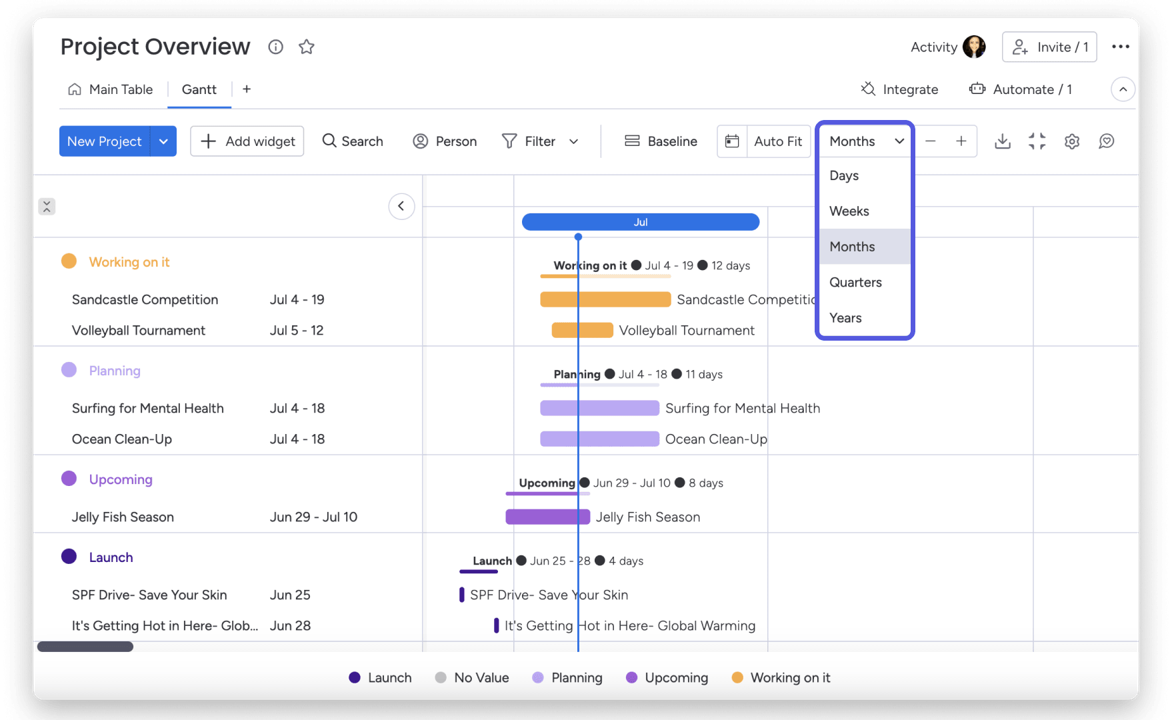
Versatility and Customization
Monday.com is not limited to project management; it is designed as a “Work OS” capable of handling various workflows from CRM to marketing campaigns, software development, and even HR processes. Users can choose from hundreds of templates or build workflows from scratch, tailoring the tool to fit specific business needs. This flexibility allows teams to manage diverse projects under one roof, reducing the need for multiple disparate systems.
Collaboration and Communication
The platform enhances team collaboration with features like shared boards, real-time updates, and in-app communication tools. Tasks can be assigned, comments can be made directly on tasks, and files can be shared within the context of the project, reducing email clutter and enhancing project transparency. The ability to invite guests to view or edit boards also facilitates collaboration with external partners or clients without compromising on security.
Customizable Dashboards and Boards
One of the standout features of Monday.com is its highly customizable boards. Users can design their workspace to fit any workflow, project, or process. With over 200 templates and 30 column types, from text to timeline, teams can tailor their boards to represent their project stages, tasks, and deadlines in a visually intuitive manner. This customization extends to dashboards where users can create personalized views that combine data from multiple boards, providing a high-level overview or detailed insights as needed. This feature streamlines project management by offering team members a clear, real-time picture of project status, responsibilities, and progress. With Monday.com project management, project teams can create custom reports or use pre-built ones to track performance, productivity, and project health. The platform’s dashboards can pull data into various widgets for visual representation, making it easier to identify trends, bottlenecks, or successes. This analytical capability supports data-driven decision-making, helping managers to optimize workflows and resource allocation.
Mobile and Multi-Device Access
In today’s mobile-first world, the ability to manage projects on the go is indispensable. Monday.com offers a comprehensive mobile app for both iOS and Android, allowing users to check updates, manage tasks, and communicate with team members from anywhere. This feature ensures that project management does not halt when team members are away from their desks, promoting flexibility and responsiveness.
Integrations for Monday.com
Monday.com integrates with over 200 third-party applications, from Slack for team communication to Google Drive for document sharing, ensuring that it fits seamlessly into your existing tech stack. This connectivity helps streamline workflows by pulling information from various sources into one centralized location, which can significantly boost productivity. Like Asana, Monday.com also works on the Make.com and Zapier integration platforms.
Automation Features for Monday.com
Automation is a game-changer in Monday.com, significantly reducing manual grunt work. Users can set up automations to perform routine tasks like updating statuses, sending notifications, or even managing dependencies between tasks. The platform offers a user-friendly interface where workflows can be automated with no coding required. This means actions like assigning tasks when certain conditions are met or notifying team members about deadlines can happen automatically, freeing up valuable time for strategic work.
Challenges with Monday.com for Portfolio Management
Monday.com, while versatile and widely appreciated for its project management capabilities, faces several challenges and problems when specifically used for portfolio management. Firstly, Monday.com was not designed for portfolio management. Here are some of the key limitations.
Resource Management
Resource capacity planning is a key component of PPM but Monday.com for portfolio management can feel limited for those needing detailed capacity planning across a portfolio. This is particularly noted in discussions on the Monday Community Forum where users seek better ways to manage team resources across broad project scopes. Monday.com does not provide advanced features for managing and optimizing resources across multiple projects. Portfolio Managers may struggle with tracking workloads, resource availability, and forecasting needs at a portfolio level.
No Prioritization Scoring Model with Monday.com for Portfolio Management
Monday.com allows users to add priority columns to their boards where tasks can be sorted by urgency or importance and there are templates like the Eisenhower Matrix available for users to categorize tasks into urgent/important quadrants, helping in deciding what tasks to do first, schedule, delegate, or delete. This is particularly useful for prioritizing tasks based on their impact and urgency. However, there is no standard prioritization scoring model available within Monday.com that allows senior leaders to evaluate the relative risk and value of each project in the portfolio and visualize it on a risk-value bubble chart. This is a significant limitation with Monday.com for portfolio management because prioritization helps senior leaders not only select the right projects but focus on overarching value delivery.
Work Intake
Monday.com provides customizable forms that can be used to collect project requests or tasks from team members or external stakeholders. These forms can be set up to gather all necessary information upfront, streamlining the work intake process. Monday.com for portfolio management does offer a nice Kanban view for new project requests where teams can manage work intake by setting up columns for different stages of the intake process, like “Request”, “Review”, “Approved”, or “In Progress”. This visual management helps in tracking the flow of work from intake to execution. Although this visualization makes it easy to track requests, without the ability to score proposals, add budgets, and create resource plans, the intake functionality is limited.
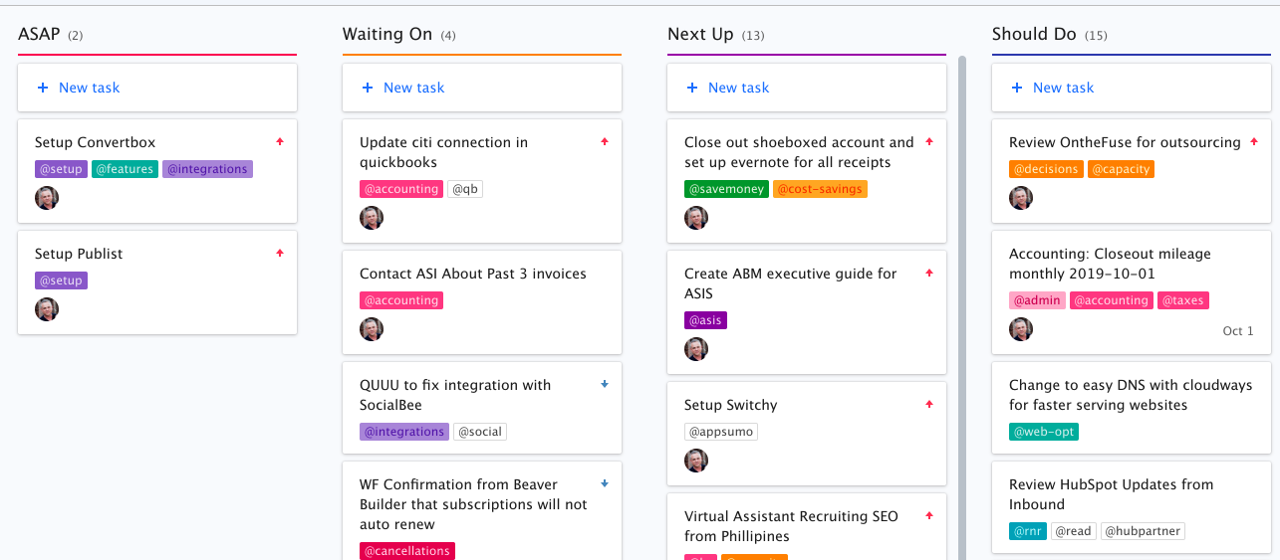
Difficulty with Portfolio Tracking and Roadmaps with Monday.com for Portfolio Management
While Monday.com offers extensive customization for individual project boards, some users on TrustRadius have expressed that it lacks the depth needed for managing complex portfolios. For example, creating a “timeline of timelines” similar to Asana is not straightforward, which can hinder comprehensive portfolio oversight.
Scalability and Dashboard Limitations
Dashboard Restrictions: One significant limitation noted on the Monday community forum is the restriction on the number of project boards that can be linked to a single dashboard. For instance, the Pro plan allows only 20 project boards, and the Enterprise version extends to 50. This can be insufficient for organizations managing large portfolios where visibility across many projects is necessary. The platform’s ease of use diminishes with large-scale portfolio management, where managing numerous boards, tasks, and dependencies can lead to a cluttered interface and slower performance. With large portfolios involving extensive data, Monday.com can experience performance issues. Users on G2 have reported slowdowns when managing large volumes of data, which can impact productivity and the real-time decision-making process crucial for portfolio management.
Dependency Management
While Monday.com offers dependency tracking within projects, managing project dependencies across multiple projects in a portfolio can be more complex.
Conclusion on Monday.com for Portfolio Management
While Monday.com is robust for many project management tasks, its application in portfolio management reveals some gaps in scalability, ease of use, and specific functionality tailored to the complexities of managing multiple projects as a cohesive portfolio. The pillars of portfolio management include work intake, prioritization, and resource capacity planning. Of these three, Monday.com supports work intake in a limited way with some nice features, but misses on prioritization and resource management. Tracking and managing portfolio value, portfolio interdependencies, and portfolio risks are also missing. PMO’s evaluating Monday.com for portfolio management should consider these challenges. We believe that the best approach is to use the project management solutions that make sense for your business and integrate with a true portfolio management solution like Acuity PPM. Monday.com is great for work management and has received great recognition from Gartner, but utilizing Monday.com for portfolio management comes with a number of limitations. Unless you need only the most basic portfolio management functionality, look at Acuity PPM and integrate your data.
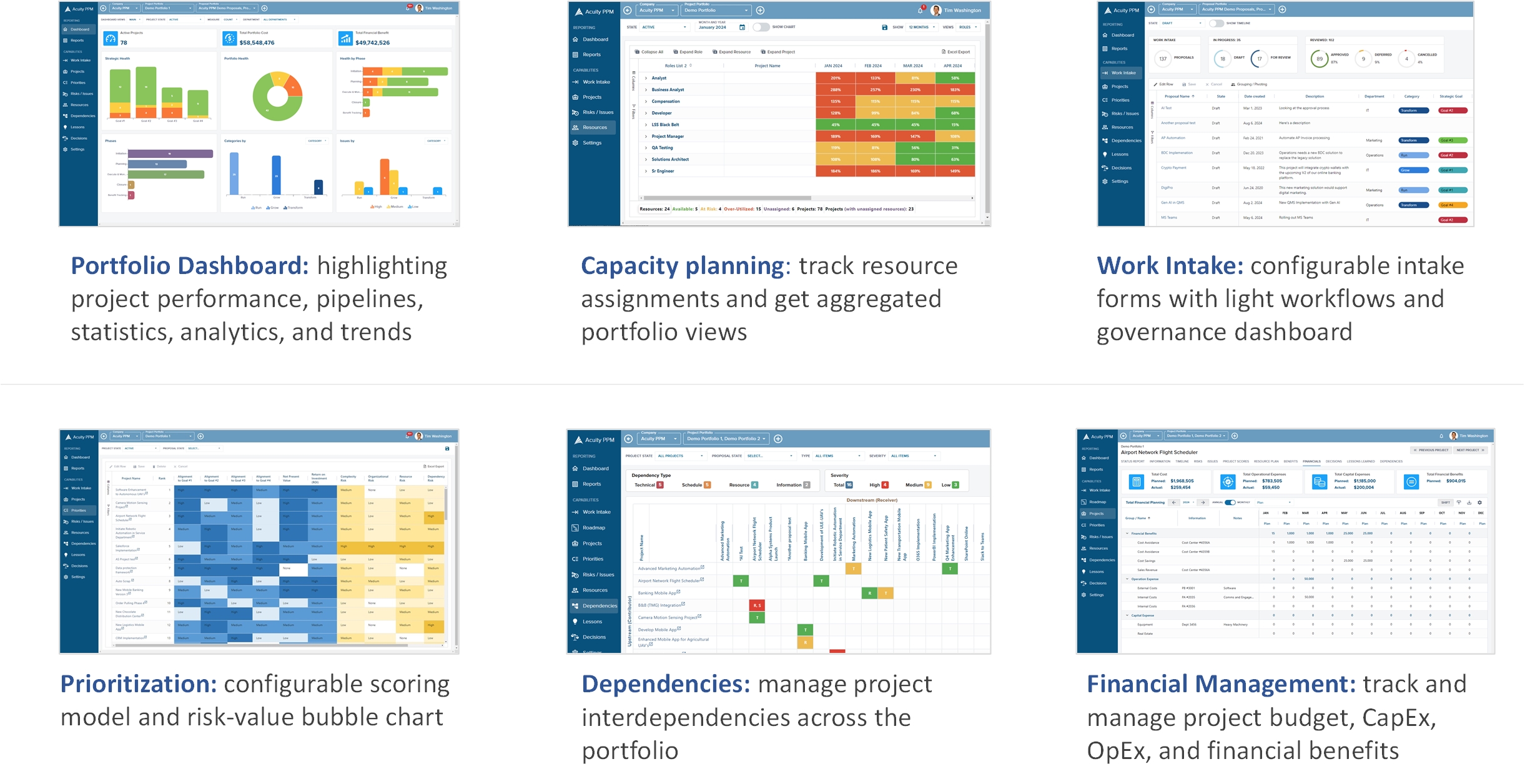
Tim is a project and portfolio management consultant with over 15 years of experience working with the Fortune 500. He is an expert in maturity-based PPM and helps PMO Leaders build and improve their PMO to unlock more value for their company. He is one of the original PfMP’s (Portfolio Management Professionals) and a public speaker at business conferences and PMI events.
What project management capabilities does Monday.com offer?

Monday.com offers an easy way to centralize project management with visual timeline management such as task lists, Gantt charts, and Kanban board; collaboration and communication such as in-app communication tools and comments; automation features to reduce manual work; and customizable dashboards and boards
Is Monday.com a portfolio management tool?

No, Monday.com for portfolio management lacks several features that seasoned PMOs might expect for effective portfolio management. Monday.com lacks robust work intake, prioritization scoring models, enterprise resource capacity planning, portfolio-level risk management, financial tracking, interdependency management. Monday.com can easily be integrated with dedicated portfolio management tools like Acuity PPM.
Never miss an Acuity PPM article
Don't take our word, listen to what others are saying:
"I find value in all of your articles."
"Your articles are interesting and I am sharing them with my team who have limited project knowledge. They are very useful."