A Complete Buyers Guide for Portfolio Management Software (PPM Software)
We live in a digital age and utilizing a good PPM tool is a critical component of successful strategy execution. We believe that most companies only need lightweight PPM software to enable strategic agility. You cannot afford to be slowed down by cumbersome spreadsheets – executives need the right strategic information in order to move at the speed of business. Good lightweight PPM software provides a data repository that offers strategic visibility of all projects in the organization, maintains historical records, produces valuable reports and information for better senior leadership decision making, and enables capabilities such as resource capacity planning that would otherwise be difficult to manage within spreadsheets.
Companies often ask “what is the best PPM software?” In brief, the best PPM tool is the one that gets used and helps make better strategic decisions. When you start looking at a PPM tool, pay closer attention to usability than functionality. We believe usability is one of the most critical components for today’s users of portfolio management software. Usability drives user adoption which in turn creates higher data quality. In other words, your users should like using portfolio management software. You may think that the best PPM tool is the one that fulfills all 150 of your requirements. It’s not true; we have seen companies create a long list of requirements and select the solution that best fit those requirements only to go on to waste hundreds of thousands of dollars and scrapping it later because users did not like the solution. Usability and adoption are king.
In this guide we will give you some straight talk to help you consider the important factors when selecting portfolio management software including:
- Organizational maturity
- Usability (versus complexity)
- Cost to implement (value gap)
- Capabilities (to avoid unnecessary complexity)
- Organizational change
- Portfolio management expertise
Project Management Software Versus PPM Software
Before we jump into the important factors for selecting lightweight PPM software, it is important to distinguish between project management software and portfolio management software. Since Project Management Offices (PMO’s) are commonly responsible for project portfolio management; it is important that the PMO understands what software is needed at both a project and portfolio level. However, PPM software is not limited to PMO’s. There are many organizations without a formal project or program office that would gain strategic benefit by utilizing PPM software.
Project management software is designed for managing the details of a project, from planning to execution. This can include development of a work breakdown structure (WBS) to simple task management. Some tools may include resource management (for an individual project) and budget tracking. There has been an explosion of Project Management tools and some popular ones include Jira, Monday.com, Smartsheet, Asana, Wrike, and Trello. These tools help Project Managers manage individual projects, especially project schedules.
Portfolio management software on the other hand takes a strategic approach to help determine whether an organization is doing the right projects, has visibility of all project work, has a work intake process, and helps manage resource capacity. Project management software is related but different than portfolio management software. Some PPM vendors try to combine both disciplines together. Our observation is that most of these solutions are good at one or the other, but rarely both. PMO Directors and Portfolio leaders should be very clear whether they are looking for software to manage project details or the strategic project portfolio. Buying a PPM solution that combines both of these together can frustrate Project Managers who prefer to manage their project details in their tool of choice rather than having to conform to a single all-in-one system that combines project and portfolio management together.
“Smaller, more flexible solutions with higher levels of usability are critical to get people to actually want to use the software. If usage needs to be compelled, then this is an indication that the tools are the wrong ones” (Gartner, Best Practice for PPM Tool Selection)
How Organizational Maturity Impacts PPM Software Selection
Organizational maturity is the #1 factor to consider when selecting portfolio management software. If you select software with more complexity than your organization has the sophistication to utilize, you significantly increase the risk of a failed implementation.
Portfolio maturity levels represent the level of sophistication in the processes, tools, and people involved in managing the project portfolio process. According to Gartner, around 80% of PMO’s are level 1 or 2 maturity. Furthermore, Gartner also states that to be successful with most of the software vendors in their “Magic Quadrant”, you need to have surpassed Level 2 and are moving toward or are at Level 3 on their own PPM maturity model. Let that sink in. Most PMO’s do not have the capability maturity to be successful with most tools in the magic quadrant. Unless you know you are an elite PMO, you put yourself at a far higher risk of failure with a traditional PPM tool.
Conducting a maturity assessment will help your organization go in ‘eyes wide open’ with the actual situation and condition of your organization. In this way, lightweight PPM software implementations can be “right-sized”, which means that no processes or functionality are implemented until needed by the organization. Over-engineering your PPM tool or your portfolio management processes will create an unnecessary weight on the organization and can cripple user adoption.
Using a maturity model is a great way of balancing the needs of the organization with useful process development. Acuity PPM has a great online portfolio maturity assessment tool that evaluates criteria under six categories:
- Portfolio Governance
- Portfolio Definition
- Portfolio Optimization
- PPM Performance Management
- Resource Management
- PPM Data and Analysis
 The results of a maturity assessment can highlight some blind spots that you may not be aware of. We’ll talk more about complex functionality down below, but in brief, if you score low in a category such as resource management but want to utilize resource and capacity management software, then you need to be very careful to select a solution that corresponds to your present level of maturity. Do not think that a complex PPM software solution will help you level up your maturity overnight. Complex software with weak processes and skills is a recipe for disaster.
The results of a maturity assessment can highlight some blind spots that you may not be aware of. We’ll talk more about complex functionality down below, but in brief, if you score low in a category such as resource management but want to utilize resource and capacity management software, then you need to be very careful to select a solution that corresponds to your present level of maturity. Do not think that a complex PPM software solution will help you level up your maturity overnight. Complex software with weak processes and skills is a recipe for disaster.
If your team does not currently have the skills and training needed to build good project plans and estimate duration and effort, a traditional PPM software solution will not help you get better. Focus on finding lightweight PPM software that more closely matches your state of maturity today – that will help with user adoption. A complex solution that your team is not ready for could drag down your organization and significantly increases the risk of failure and could jeopardize your implementation.
VIDEO: PPM Software Buyers Guide
User Experience is Critical For Selecting PPM Software
Right after assessing organizational maturity comes usability. Organizational maturity and the software user experience really go hand in hand because they both drive user adoption. In their own paper on PPM software selection, Gartner states that “smaller, more flexible solutions with higher levels of usability are critical to get people to actually want to use the software. If usage needs to be compelled, then this is an indication that the tools are the wrong ones.” Moreover, they recommend focusing on user interface and usability in the tool selection process “to achieve a much higher level of engagement from the people committed to executing on strategy.”
PPM software has lagged for years compared to other software categories when it comes to updating the user experience. If your users do not like the PPM software you select, they are not likely to use it. It’s that simple. PPM software should be intuitive for most users and require minimal training. Solutions that commonly require hours or days of training should likely be avoided (unless you are an elite PMO as we discussed earlier). This is why we strongly recommend lightweight PPM software for most organizations at level 1 or level 2 maturity.
“Focus on user interface and usability in your tool selection process, to achieve a much higher level of engagement from the people committed to executing on strategy” (Gartner, Best Practice for PPM Tool Selection)
Here are some actual quotes from users of a few traditional PPM solutions that you will find on software review sites:
- “[Software A] has a clunky outdated UI”
- “I found [Software B’s] user interface to be a bit clunky”
- “[Software C] is difficult to learn and use”
The point here is to find a solution that is easy to use and preferably even delightful to use. Aaron Levie, CEO of Box, wrote a classic article about software simplicity stating that customers should not subsidize their vendor’s inefficiencies. Find software that people like. Otherwise, the risk of failure goes up significantly.
Understand All The Costs of a PPM Tool
Like most software products, there are some fundamental costs around implementing PPM software including licensing, implementation and set up fees, training, and support costs. The additional costs come from your own team’s time to adopt the solution, maintain the solution, as well as the hidden costs of replacing the solution and poor team morale if it doesn’t work out. Let’s start our cost discussion by talking about what should be obvious, but is often overlooked – the value gap.
PPM Software Problem – The Value Gap
Let’s make a statement that should be obvious – the value your team gets from a PPM tool should be greater than the total cost of deploying it. In other words, the benefits should be greater than the costs. In reality, many PMO’s overpay for their PPM software and may not even realize it! Furthermore, the hidden costs of poor adoption and then having to scrap the software and start over only compounds total costs. The “value gap” is the gap between the cost to deploy PPM software and the value derived from that software.
The cost of software is correlated with the amount of functionality, configurability, work flows, customization, reporting, and integrations. PPM software solutions commonly develop a lot of functionality to cover a wide variety of use cases and these development costs have to be passed on to their customers whether or not the customer needs the functionality. In other words, you pay for an entire solution regardless of how much you actually use.
We need to make an important connection back to a team’s current state maturity in relation to the value gap. As we said before, most PMO’s are at a level 1 or 2 maturity and can only utilize a limited amount of software functionality, which is why it is so important to measure and manage organizational maturity. The graphic below conveys the value gap challenge and highlights the correlation between the level of usage and software value. The more PPM software is successfully utilized, the more valuable it becomes. By definition, a lower maturity level equates to less sophistication and thereby limits the amount of functionality that can be successfully utilized. This is further impacted by an organization’s actual consumption (or adoption) of software functionality. Poor adoption increases the value gap. The value gap gets smaller by a combination of improving organizational maturity, better user adoption, and lower software costs.
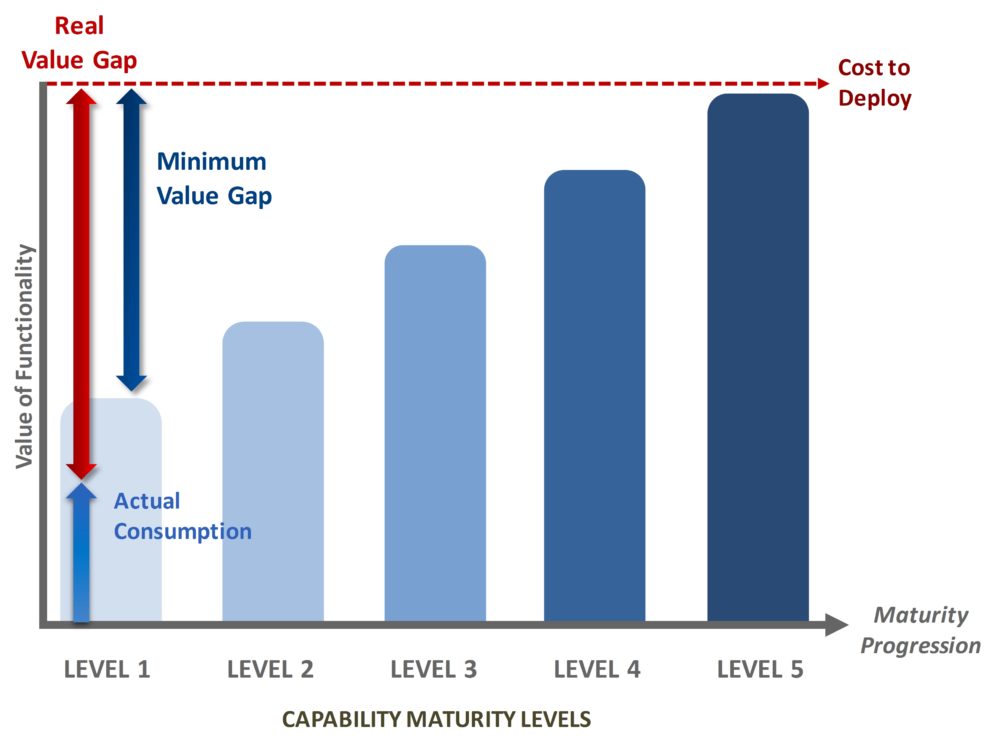
The value gap is real as we have seen Fortune 500 companies firsthand waste hundreds of thousands of dollars on PPM software that was too complex compared to their current state of maturity. It’s a common fallacy for organizations “to plan for the future” and adopt more functionality than they can actually utilize. Unless you are actively and consistently making strong progress to improve maturity, buying a complex and advanced solution in order to “plan for the future” is a very significant risk to most companies. Finding a solution that more closely fits your current state of maturity is a safer approach. Add functionality as you need it. Don’t pay for something you don’t need.
PPM Software Implementation Costs and Licensing
There can be a variety of costs associated with implementing PPM software, but the list below represents common implementation costs:
- Consulting fees for project management and/or process development (one-time)
- Professional services from the software vendor to help set up the solution (one-time)
- Training fees by the vendor (one-time or ongoing depending on the training provided)
- Maintenance and support costs (ongoing)
- Licensing (ongoing)
The greater the gap between your current state processes and the complexity of the selected software, the more important it will be to get a wide range of help both internally and externally. More complex PPM software requires greater consulting services in order to successfully implement, which can turn out to be a significant cost in comparison to the entire implementation. The costs grow even greater for larger implementations requiring hundreds of licenses. Even with extra outside help, there is still significant change management required and high adoption risk with these implementations.
Organizations seeking a lower-risk and higher success approach should start smaller and incrementally add user groups and functionality. This is a great way to keep costs down, get quick wins, and build momentum for the future.
Types of Project Portfolio Management Tools
We would categorize portfolio management tools into three categories:
- Lightweight portfolio management software: Ideal for organizations new to portfolio management or that have recently set up a new Project Management Office (PMO), most often a level 1 or level 2 maturity organization.
- Mid-tier portfolio management software: For organizations with a strong level 2 maturity or above; tends to align to medium sized organizations with a great need for a more advanced tool set.
- Heavy and traditional portfolio management software: According to Gartner, only elite and advanced PMO’s (level 3 maturity or above) should consider heavy traditional software (from Gartner’s Magic Quadrant). These are the most complex and expensive systems available that carry a high degree of risk with poor user adoption.
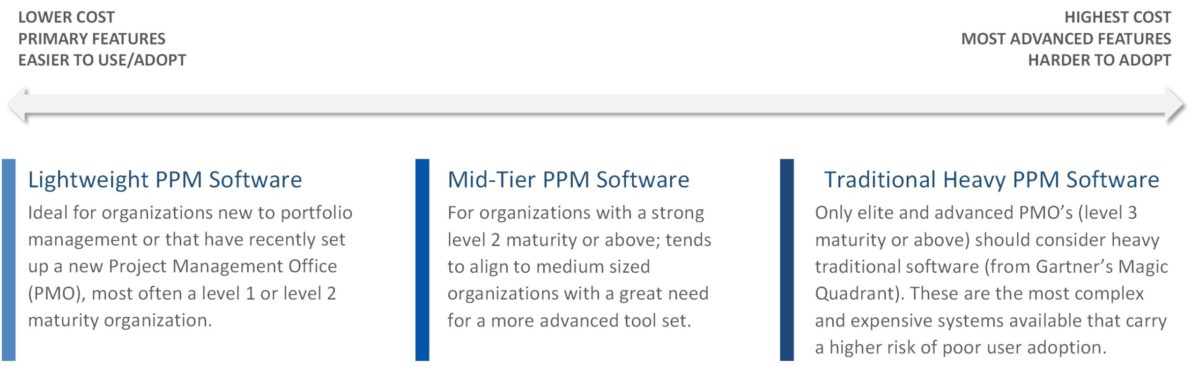
Our recommendation to most companies is to look at lightweight PPM software first. In many cases, companies need a better alternative to Excel spreadsheets or SharePoint lists. Lightweight PPM software provides fundamental capabilities (discussed below) in a way that is easy for users to adopt. Too many companies fall into the trap of getting traditional PPM tools that are complex, expensive, and have a higher risk of a failed deployment. Most new PMO’s will be best served by lightweight PPM software.
Understand Which PPM Software Capabilities Are Needed
We have already addressed that there is often significant misalignment between current organizational maturity and software complexity and this is one of the major factors for why the failure rate of traditional PPM software is so high. In other words, complexity will kill you. But don’t take my word for it, the quotes below highlight user frustration with traditional solutions:
- “Though [PPM Tool D] has a lot of functionality, the learning curve is steep”
- “[PPM Tool E] is not ‘loved’ by anyone in the enterprise. Most see it as a necessary waste of time, but no alternative has emerged”
- “[PPM Tool F] needs simplification of reporting capabilities”
It is very important that the right software capabilities are implemented at the right time. If you do select complex PPM software, we strongly recommend that you take a phased approach to deploying functionality. Otherwise, unnecessary complexity will lead to frustrated users and poor user adoption. Software simplicity is critical for user adoption, which is what drives up data quality and makes portfolio management software useful. In order for companies to make the right choice in selecting portfolio management software, they must recognize the criticality of user experience and software simplicity.
“Most products have far more functions and features than organizations will ever consume” (Gartner, Best Practice for PPM Tool Selection)
We should also point out that there is a difference between software complexity and process complexity. Organizations should not confuse self-inflicted process complexity with capability maturity. Developing complex processes is not the same as maturing your processes. Simplicity is king. In fact, simpler processes and tools can help organizations make progress faster.
Common PPM Software Capabilities
- Work Intake – refers to the steps of developing a project proposal and bringing it to the governance board for a go/no-go decision.
- Governance Framework – a governance structure to evaluate, authorize, and monitor projects as they pass through the project lifecycle.
- Prioritization – the process of evaluating project value in order to assign resources to the most important projects and start work at the appropriate time
- Portfolio Optimization – refers to optimization techniques used to identify the optimal grouping of projects that maximize the risk-adjusted portfolio value at a given budgetary level
- Portfolio Planning – the process to optimize the sequencing and timing of approved projects based on resource constraints and project interdependencies
- Resource Capacity Planning – the process of comparing future resource utilization of project resources against available capacity to do work
- Portfolio Reporting and Analytics – processes to analyze and report against the value and progress of the portfolio
- Project Monitoring – processes to measure and track project health and performance
Don’t fix complex processes with complex software. Rather, simplify your processes so that your PPM solution can easily fit your process; then you can get better adoption
PPM Software Problem – The Complexity Gap
The complexity gap is another significant problem, perhaps worse than the value gap. When companies understand the high cost of PPM software, they often do the worst thing possible – deploy more functionality than they are capable of successfully using in order to get as much “value” as possible. It is understandable that companies want to ‘recoup’ as much if their investment by attempting to utilize as much functionality as possible in order to generate more ‘value’. By pushing the organization to adopt functionality beyond their current maturity level, leadership hopes that the organization will not only get more value from the software but also improve their capability maturity.
The gap between the complexity of the functionality and the company’s ability to utilize that functionality is what we call the “complexity gap”. We know from experience that deploying functionality that is more complex than what an organization can successfully utilize actually frustrates user adoption. As the complexity gap widens, the risk of failed adoption increases significantly. This is why the common fallacy of “planning for the future” and purchasing a solution that is more complex than the organization can successfully utilize today ironically can cause more harm than good.
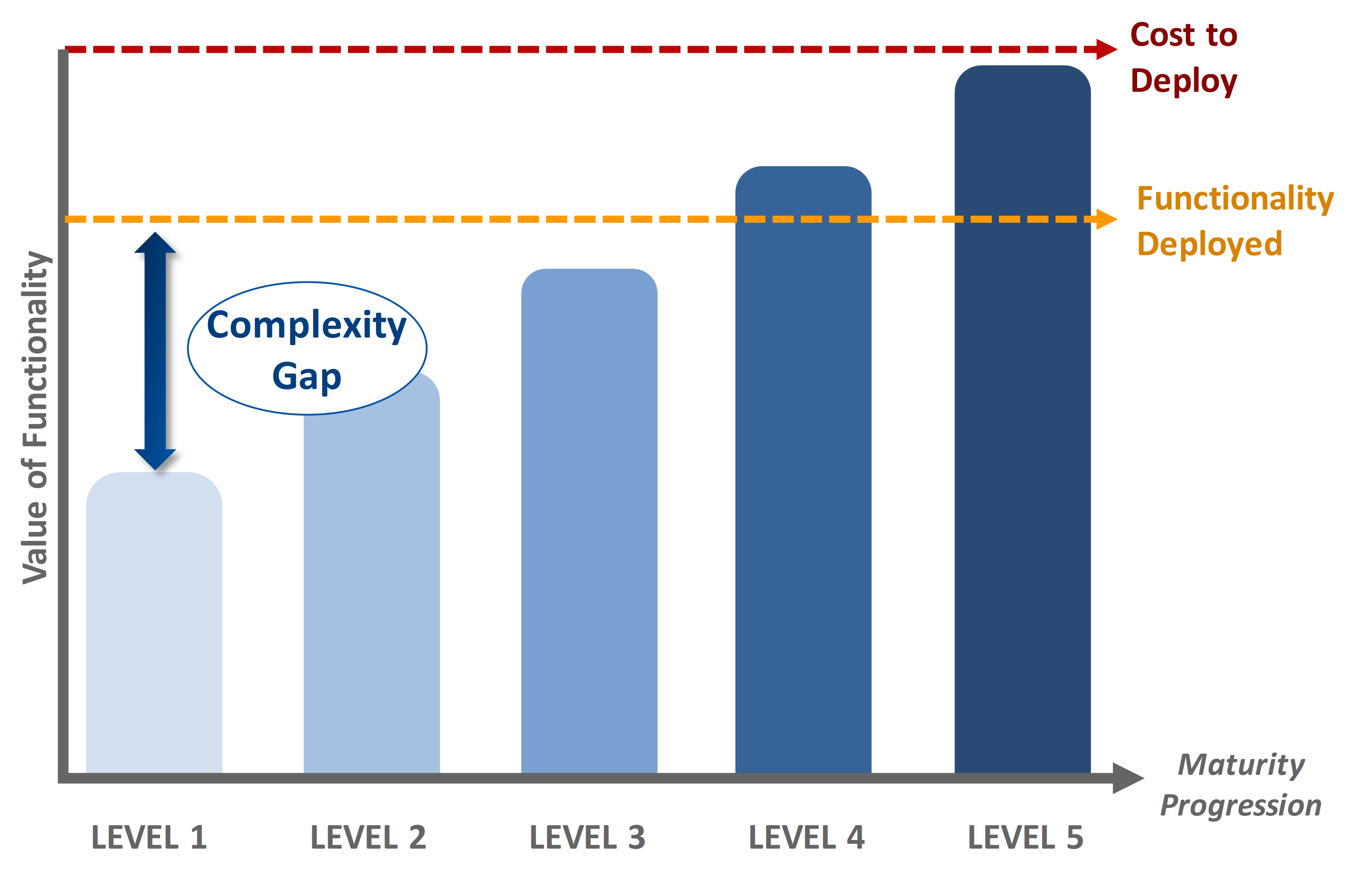
Added Complexity Requires Greater Configuration and Advanced Workflows
When organizations have complex project and portfolio management processes it requires the software solution to provide greater configurability. The more complex your processes are, the more important it is to have advanced configurability. However, solutions that can provide extensive configurability also come at a high licensing cost and often require more administrative overhead to maintain the solution. Part of that cost could include a poor user experience. Just because a solution can be configured to match your processes doesn’t mean it will be a user-friendly solution. We strongly advocate for simplifying your processes to make it easier to configure and adopt a lightweight PPM solution.
There is a common mantra in industry that goes “process first, tool second”. This makes a huge assumption that you have good lean processes to start with. Many organizations do not. Unnecessarily fitting complex portfolio management software on top of complex organizational processes is a recipe for disaster. Don’t fix complexity with complexity. Remember, your processes may not be good to begin with, so do not try to conform a PPM tool to bad processes. Rather, lightweight PPM software will take into account good (or even best) practice in a simply to use fashion.
Rather than requiring a solution to fully conform to your current process, portfolio leaders should first determine which capabilities are needed and evaluate PPM software based on those capabilities. Then, step back and be willing to make adjustments to processes in order to adopt lightweight PPM software. You will find more options and a better solution with this approach. Focus first on the capabilities needed such as reporting, resource management, portfolio planning, etc. and then be willing to make underlying adjustments to your process to make it easier to adopt software. Being too rigid and expecting a PPM tool to fully conform to your processes not only makes your implementation far more expensive, but it reduces the potential solutions that otherwise could have been considered.
Don’t Overlook the Level of Organizational Change Required With PPM Software
Organizational change management is another component that PPM leaders need to consider. The bigger the implementation, the more important change management becomes. We are specifically referring to people change management to affect the hearts and minds of users to adopt new solutions and ways of working. According to Eric Hammons of Point B Consulting, “change management is a structured approach to helping people and organizations make a transition from a current state to a future state in order to achieve positive, lasting change. It’s that simple—and that complex. Change management is about helping people as individuals, and organizations as a whole, understand why change is needed, inspire them to get on board, prepare them for what’s to come, and support them along the way.”
Many organizations do not have dedicated change experts within the company to support project teams with implementing new solutions. It’s rarely a strong competency within companies. Therefore, if an organization selects a traditional and complex PPM tool, it is very important to manage the organizational change and get expert help. The larger and wider the deployment, the more critical change management becomes. Simple and phased deployments may not require much change management and can be easier to implement and far more cost-sensitive.
Other Considerations For Implementing PPM Software
Here are some additional considerations to keep in mind when evaluating lightweight PPM software.
Portfolio Management Expertise
Finding PPM vendors with actual experience implementing portfolio management practices and building project management offices (PMO’s) will go a long way in supporting your own implementation. Portfolio management is a journey; it does not end when a software solution is implemented. Lower maturity organizations need ongoing help with portfolio management processes, governance, data and analytics. Unfortunately, for most vendors, their support starts and ends with their own software and many have limited experience managing actual project portfolios.
Customer Support
Responsive customer support is always valuable, but it also extends to understanding the customer’s needs and situations. When questions come up, does the vendor have the depth and experience to support? This correlates to the previous point about portfolio management expertise. Customer support is not limited to help desk situations, but also to providing materials to help customers on their PPM journey. A rich library of articles and videos can go a long way to educate organizations about the various components of portfolio management.
Why Acuity PPM Software
At Acuity PPM, we strongly believe in giving early-stage PMO’s a better solution for getting started with portfolio management. If you are an advanced PMO that needs complex functionality, Gartner’s Magic Quadrant will help you find a solution to help your team. We know that some organizations have specific requirements for specific functionality (e.g. advanced workflow capabilities). But many organizations simply don’t need all of that functionality, which is why we emphasize simplicity, usability, user adoption, etc. We believe it is better to have a “good” solution that people like to use versus a “perfect” solution that checks the box of every requirement (but which people hate to use – we have seen this in practice).
We have seen companies burn hundreds of thousands of dollars on a PPM tool only to reset after a short time and start over. That’s why we have developed a product that helps you overcome the value gap and complexity gap. By offering a modular solution, you can pay for what you need and not pay for what you don’t need. This provides a low-risk but high-value solution that grows with you.
Companies spend a lot of effort trying to determine what capabilities they will need in the future and then pick a solution that will meet all those needs. This approach was valid when customers had no choice but to pick a complete solution (whether they used much functionality or not). Now, for early-stage PMO’s, Acuity PPM provides modules so that they can truly grow with the software. Other vendors only offer full solutions, which leaves companies forced to buy a full solution with functionality that is not needed at that point in time. Companies with limited budget and are concerned about a successful implementation should look at Acuity PPM as a low-risk but high-value option.
We are focused on portfolio management and include those parts of project management (such as status reporting, milestone timelines, risk and issue management) that impact portfolio performance. There are a lot of great project management tools out that to help Project Managers manage tasks and schedules. At the same time, these tools don’t provide the necessary portfolio management capabilities need to help senior leaders execute strategic goals and objectives.
Our solution was built by practitioners for practitioners; our goal is to help you succeed at portfolio management. This is why our vision is “software with services”. PPM software does need to blend well with people and processes, but often outside consulting help is needed to help develop simple but effective processes.
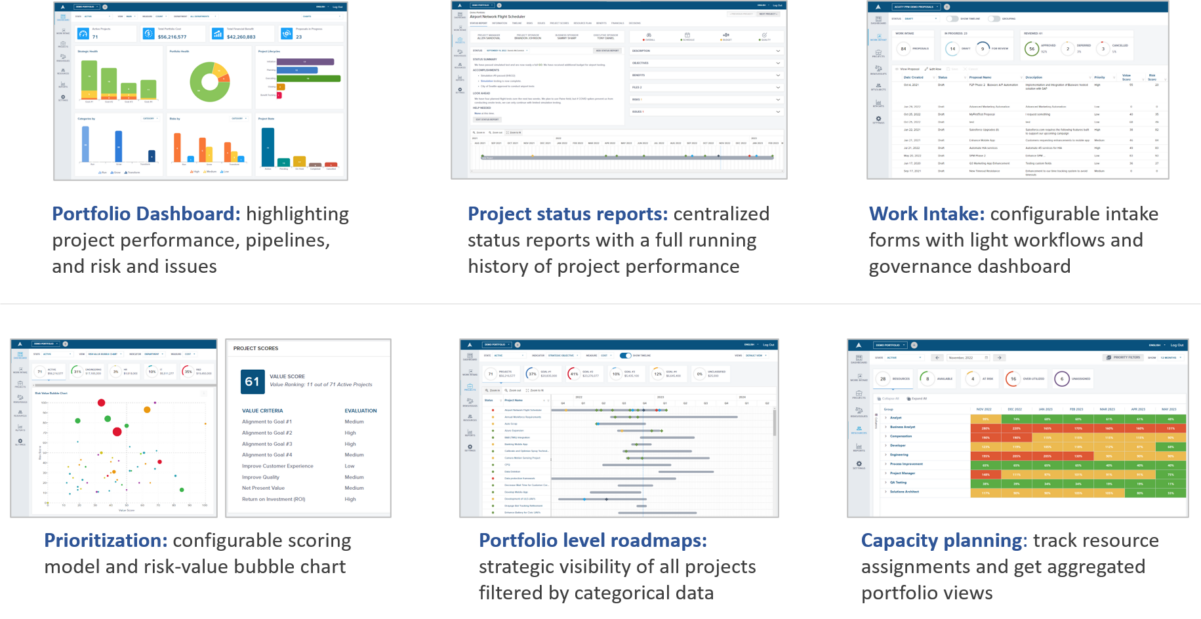
Tim is a project and portfolio management consultant with over 15 years of experience working with the Fortune 500. He is an expert in maturity-based PPM and helps PMO Leaders build and improve their PMO to unlock more value for their company. He is one of the original PfMP’s (Portfolio Management Professionals) and a public speaker at business conferences and PMI events.
Wenger and Wenger knives are registered trademarks of Victorinox
What is the difference between project management and portfolio management software?
Project management software is designed for managing the details of a project, from planning to execution. This can include development of a work breakdown structure (WBS) to simple task management. Some tools may include resource management (for an individual project) and budget tracking. Portfolio management software on the other hand takes a strategic approach to help determine whether an organization is doing the right projects, has visibility of all project work, has a work intake process, and helps manage resource capacity.
What costs are associated with PPM software?
• Consulting fees for project management and/or process development (one-time) • Professional services from the software vendor to help set up the solution (one-time) • Training fees by the vendor (one-time or ongoing depending on the training provided) • Maintenance and support costs (ongoing) • Licensing (ongoing)
How much does PPM software cost?
Costs vary by the solution, but most vendors utilize a traditional licensing model that charges a monthly fee per user depending on capabilities. $50 per user per month is a typical licensing cost, but there is often a minimum implementation cost for most vendors. Other vendors such as Acuity PPM employ a modular approach so that organizations only pay for what they need and not pay for what they don't need.
What are common PPM software capabilities?
• Work Intake – refers to the steps of developing a project proposal and bringing it to the governance board for a go/no-go decision. • Stage-Gate – a governance structure to evaluate, authorize, and monitor projects as they pass through the project lifecycle. • Prioritization – the process of evaluating project value in order to assign resources to the most important projects and start work at the appropriate time • Portfolio Optimization – refers to optimization techniques used to identify the optimal grouping of projects that maximize the risk-adjusted portfolio value at a given budgetary level • Portfolio Planning – the process to optimize the sequencing and timing of approved projects based on resource constraints and dependencies • Resource Capacity Planning – the process of comparing future resource utilization of project resources against available capacity to do work • Portfolio Reporting and Analytics – processes to analyze and report against the value and progress of the portfolio • Project Monitoring – processes to measure and track project health and performance
Never miss an Acuity PPM article
Don't take our word, listen to what others are saying:
"I find value in all of your articles."
"Your articles are interesting and I am sharing them with my team who have limited project knowledge. They are very useful."


